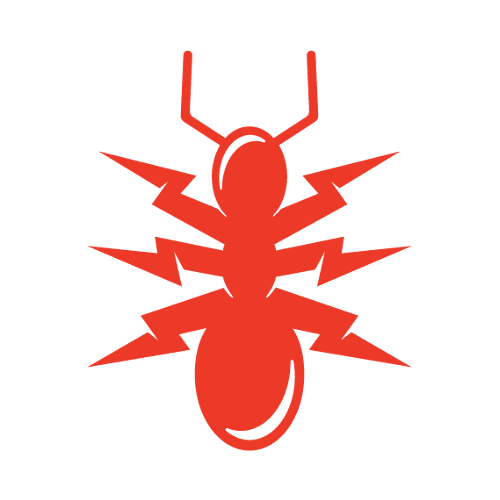Crypto transactions are carried out via two keys, a private and public key, that link cryptocurrency assets to their owners. Digital wallets are software that store those keys, enabling users to monitor their funds and send and receive coins by interacting with various blockchains.
There are three basic types of wallets: cold, hot, and custodial wallets.
Hot wallet apps are extremely popular for two reasons. Firstly, they are available as a free download, unlike hardware wallets, which can range from $59-$169 per. Secondly, they are less susceptible to hack attacks than custodial wallets, which are offered directly by exchanges to their customers.
Users may have different priorities for what they want in a wallet, depending on how they plan to use their crypto funds. Privacy, however, should be a top consideration for all users because Bitcoin transactions are not anonymous. Every Send or Receive blockchain transaction reveals information to other parties about the sendee or recipient. Today we will look at the security strength of the Coin Wallet mobile wallet app and discuss whether or not its security measures are sufficient to protect user privacy.
Contents
Decentralization and ownership of private keys
The first thing to look at when assessing wallet security is how the wallet’s private keys are accessed. The private keys of custodial wallets are typically controlled by the exchange sponsoring the wallet. While exchanges will be quick to explain this as a secure practice, the reality is that crypto ownership, in practice, comes down to who controls the keys. Crypto investors who stored their funds with Quadriga found that out the hard way when the company’s founder died, taking users’ private key information with him to the grave.
Coin Wallet allows users to control their own private keys. The wallet doesn’t host your private keys on centralized servers and doesn’t withhold your assets, like banks and financial institutions. Instead, it allows you to send, receive, and exchange tokens without the need for approval from the company or any other central authority.
Having sole control of your wallet’s private keys means that you are in charge of your own cryptocurrency assets and those funds cannot be seized or frozen. Additionally, there is no way that your transactions will be rejected because of a third party folding or being compromised. The reliability of your transactions with crypto is also significantly higher because you can send tokens directly to the network, as opposed to the process of hosted wallet apps, which route transactions through a third party.
Ownership of your private keys is only one part of the equation. Another important consideration is whether the app holds personal data of any kind. Coin Wallet does not collect any kind of personal information such as name, phone number, or email. This means there is no centralized database that could link your personal details and public crypto accounts.
Strong encryption and no advertising
Another important criterion when you are choosing a wallet app is the level of encryption put in place to safeguard your information from hack attacks and malware. Coin Wallet uses AES-256 encryption, BIP 39 passphrase encryption, and a 4-digit PIN, the strongest security measures in the industry. Even more importantly, Coin Wallet encrypts wallets before making them available for use in order to eliminate any possibility that data access can be compromised. In addition, the app constantly switches IP addresses behind the user interface.
Third-party advertising goes hand-in-hand with encryption as a privacy concern. When added to wallet apps, third-party advertising widgets like Facebook Audience Network may not necessarily have access to your transactions, but they definitely can track your device through the app. This allows them to profile you as the crypto user. Coin Wallet has a staunch policy against third-party advertising in order to prevent any possibility that the private data of its users could be misused.
How to use Coin Wallet
Coin Wallet can be downloaded from https://coin.space/, Google Play, and the iTunes App Store. There is also a cloud-based web version, as well. No personal information is required at any point — getting started is as easy as downloading the app and adding funds.
New crypto users will find the Coin Wallet interface simple and intuitive. There are clearly labeled tabs for choosing a cryptocurrency (Coin Wallet supports more than 20,000 tokens), for sending and receiving coins, and for reviewing past transactions.
A key part of using a crypto wallet is practicing security at the user level. No matter the strength of a wallet’s encryption measures, your funds will not be secure if you don’t implement security best practices. Use your wallet over a secure connection only, and route your transactions through Tor or a VPN. Never share your login information with anyone and, if possible, keep your wallet on a separate device.
When you own your private keys, you are responsible for keeping the passwords because, in order to reduce the risk of user passwords being compromised, there is no central server that can restore them with your email. With Coin Wallet, there are two forms of password that provide you access to the wallet: BIP 39 passphrase and a 4-digit PIN. Make sure that you keep this information safe and accessible only by you; for example, in a secure password manager tool.
Summary
Regardless of whether you make one transaction per month or a dozen a day, it is important to ensure that the wallet you use preserves your privacy at the highest level. The Coin Wallet app lets you remain in full control of your private keys and does not rely on third parties of any kind to send or receive coins. The app does not collect identification information like name, email, and phone number. Finally, the Coin Wallet app has strong encryption and does not retain any unencrypted information in the device’s storage.