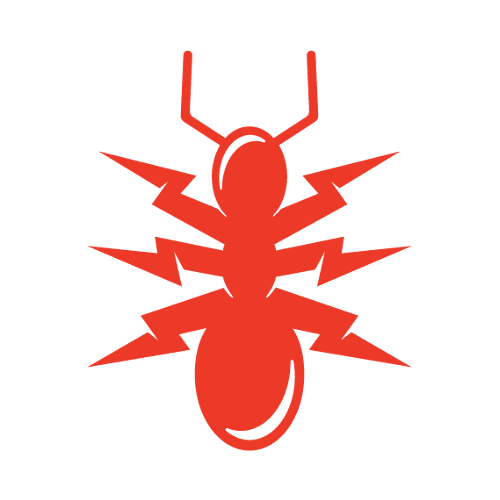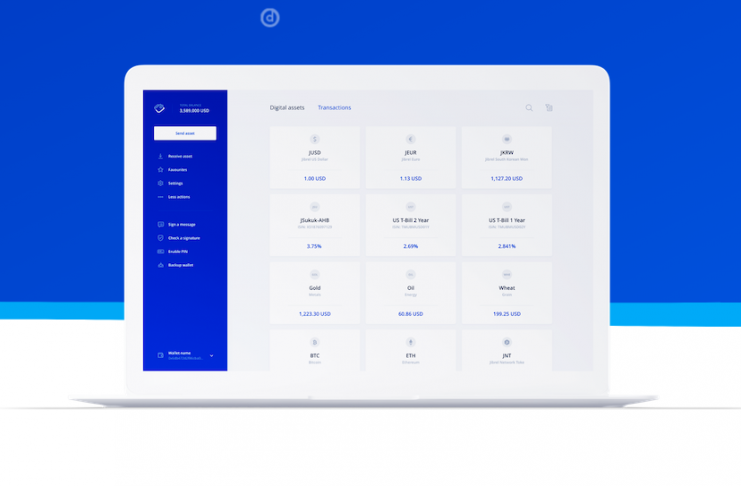The Jibrel wallet is an online Ethereum & ERC20 cryptocurrency wallet which you can use to store your tokens. If you have a diversified portfolio of ERC20 tokens, then the Jwallet exactly is for you. With the Jwallet, you can Receive Assets, Send Assets and Favorite your most valued tokens, The wallet will soon integrate an exchange functionality that will give users the ability to buy/sell token all without leaving the app. The Jibrel network contacted us to do a review of their product, so let’s go over exactly what the Jwallet is and how it works.
How to set up the wallet
It takes two seconds to set up the wallet. You first agree to the terms and conditions, which specify that the funds are stored on your device and all encryption is done locally. This means that Jwallet doesn’t have access to your funds.
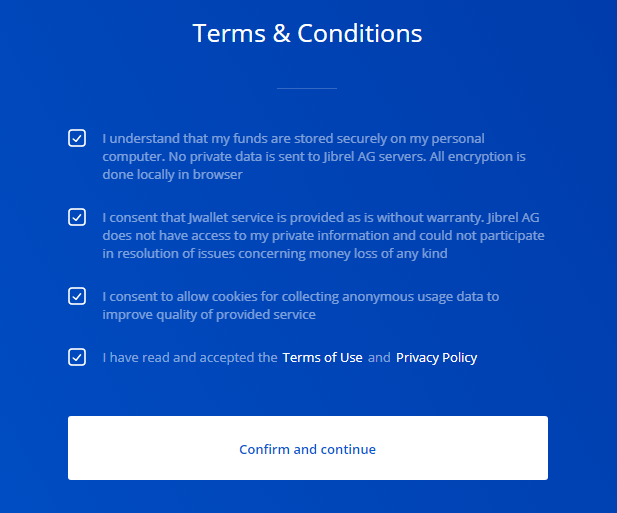
Once that is done, you choose a name, password and a password hint for the wallet. That’s it. You will now have access to the wallet and will be able to deposit and send tokens.
Jwallet Backup and Options
The first thing you want to do when you create a wallet is to back it up. To do so, navigate to the bottom left, tap the bottom arrow and select manage wallets:

Next, select the wallet you want to backup, hit and click the three dots on the right side. You will have 4 options: Convert to multi-address wallet, backup, rename, and delete. If you choose the backup option, it will ask you for the wallet password one more time after which it will give you the wallet’s recovery phrase. It should look like the picture below, but make sure to never share this with anyone.
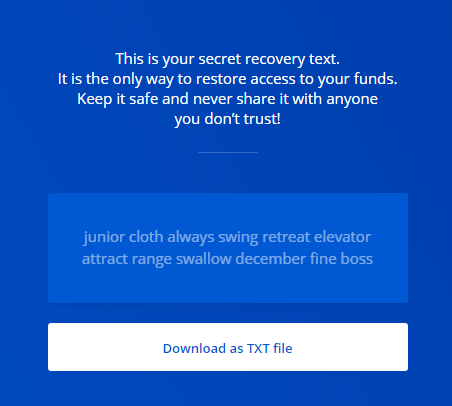
Write that recovery phrase down and keep it somewhere safe. This is your ultimate key to any tokens you send to any addresses that belong to that wallet.
Going back to the previous options, you also have the ability to convert the wallet to a multi-address wallet. This means that if you want to generate more addresses you don’t have to create new wallets. Since Jwallet is an asset manager it calculates all tokens associated with a single Ethereum address, so if you have multiple ETH addresses with tokens on them and you don’t want to consolidate them you can choose this option.

Jwallet Features
There are a few key features which are important to highlight about Jwallet. The first and most important one is the fact that all sensitive data never leaves your device. The private keys which contain the actual tokens are never shared with anyone, including Jwallet. As the Terms and Conditions state, all encryption is done locally on your browser.
Another cool feature of Jwallet is the multi device support and BYOT (bring your own token). If you want to add your own token that isn’t listed or isn’t public you can do that with relative ease. Using the import token feature you can add any token.

Navigate to the asset manager, on the top right click the add asset button, add the ERC-20 address of the token, the name and the symbol of the token and the amount of decimals and hit add asset. This newly added token will now show up in your wallet and any transactions associated with that asset will be tracked.
Last but not least, the tracking tools for transactions, deposits and withdrawals are banking-grade. You can see the overall transaction history, total value summaries in fiat and other currencies. The transaction reporting is what you’ve been used to with major cryptocurrency wallets and exchanges.
Check out the Jibrel Wallet here