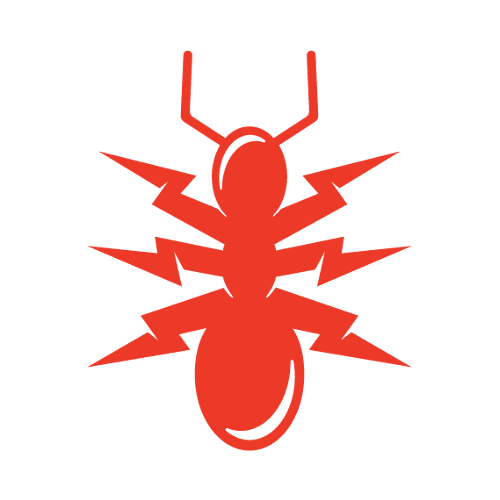The 123swap platform provides a variety of DeFi options for blockchain assets across several chains:
- Swapping
- Staking
- Yield Farming
- NFT Minting
Vision Statement of 123SWAP: To make crypto-asset administration easier.
With that being said, today, we will be talking about a token of 123SWAP. BEP-20, an extended version of ERC-20, and ERC-20, the most common Etherum standard. 123SWAP, an emerging, leading crypto protocol, is a platform that Decentralizes finance and trades and mints NFTs. The main motive of this platform is that it wants to minimize slippage and maximize the bitcoin trading mechanism. With the help of the 123SWAP platform, you can get smooth peer-to-peer crypto asset trading, and it offers transparent, secure, and reliable services.
Contents
BEP-20
123SWAP token, BEP-20, is what we will be talking about.
The motive behind BEP-20 creation
The core motive behind creating BEP-20 was to know how the token can be spent and who can spend it. It acts as a blueprint for a token.
BEP-20 even have got rules about the tokens overall usage.
Modifications in BEP-20
With time passing by, significant modifications happened in BEP-20, and the intentions behind these modifications were to improve its protocols and optimize its speed overall in transactions and operations. Later on, BEP-20 was taught more of a technical specification of the Binance smart chain; the Binance Smart Chain (BSC) is a blockchain created by the Binance Chain community that runs alongside the Binance Chain (BC).
Unlike Binance Chain, BSC supports smart contracts and is compatible with the Ethereum environment via the Ethereum Virtual Machine (EVM) to provide this more accessible, flexible format through which developers from all around the globe can launch different types of tokens. These tokens are stored in a bank vault, such as stable coins. With that feature, there would be great diversities in the number of tokens from other developers, causing it to have diverse functionalities such as BEP-20 can represent shares of a business to the dollars, and it can represent different things.
Creating a native asset of BEP-20
The creation of a BSC token is simple. The tokens adhere to the BEP020 standard, which ensures that the token has basic capabilities such as transferring, returning a balance, displaying the token ownership, etc. With BEP-20, you can create its native assets, and you can even peg tokens from different blockchains to apply them on the Binance Smart Chain. The below steps can help you create a BEP-20 token. The ability to copy, paste and modify code is the most significant benefit of decentralization and open-source software. This source code for creating BEP-20 tokens can be found in OpenZeppelin. The platform is an open-source organization that may gather several token standards for use by developers.
You can use the Erc-20 token standard code for this process because Bep-20 is identical to Erc-20. The remix is one of the most often used platforms for deploying smart contracts. This platform will be used to program your token. Select the contracts button on the website and then the document icon to create a new file in the top left. To assist the token to get the appropriate attention, it must be named something meaningful or catchy.
After you’ve finished writing the contract, the next step is to run it through the compiler. This stage assures that the contract is free of errors, flaws, or glitches. This procedure necessitates the use of the solidity compiler icon. Please choose it and press the compile button. You can proceed to the final stage if the process reveals no difficulties.
Select the deploy and run transactions symbol from the drop-down menu. The first menu prompts you to select the appropriate setting. Make sure you choose the Web3 option. Next, check to see if your MetaMask account address is the same as yours. The gas limit and value fields will now appear. You don’t need to change these settings, so leave them alone. Finally, double-check that your contract matches the name of the file you created. Complete the process by clicking the deploy button.
Conclusion
These steps will help you launch a token on BSC. With the 123SWAP, you can swap BEP-20 tokens, and with its global outreach, developers can create different types of tokens.